Creating images for the Kobo Mini screensaver
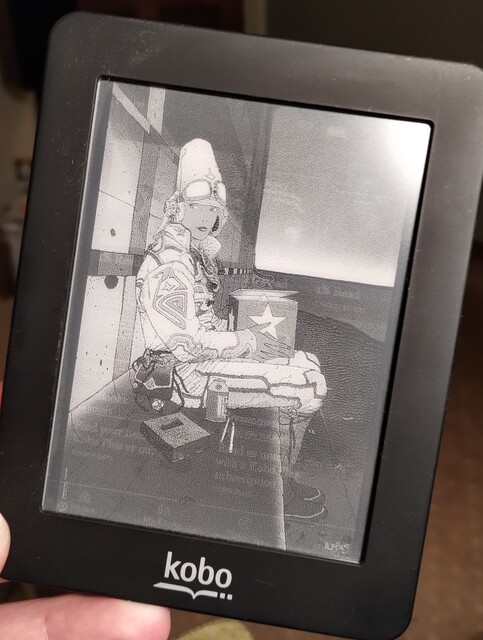
I recently dug out my old Kobo Mini and it still works! I upgraded it using the Kobo Glo software and it’s all up-to-date!
While looking about for information about it I discovered you can get
it to display custom images when it goes into sleep mode, instead of
book covers. You just need to mount it on your computer and copy the
images to <mount location>/.kobo/screensaver/, creating the
directory if it doesn’t exist. Then you need to go into the settings
on the Kobo and turn on the settings “show current read” and “show
book covers full screen”.
I decided to take it a step further though, since I felt the images were a bit washed-out looking, so I converted them to black and white dithered images using imagemagick and didder.
dither() {
name=`basename $1 .jpg`
convert $1 -background black -gravity center -resize 600x800 -extent 600x800 tmp.png
didder --brightness 20% --strength 100% -p "0 255" -i tmp.png -o ${name}.png edm stevenpigeon
rm tmp.png
}
If the image is light you might have better luck with setting the background to white, and you can mess with the brightness and strength values to taste.
Unfortunately the text shows through a little, but I don’t think there’s much I can do about that and it’s not as noticeable in real-life.